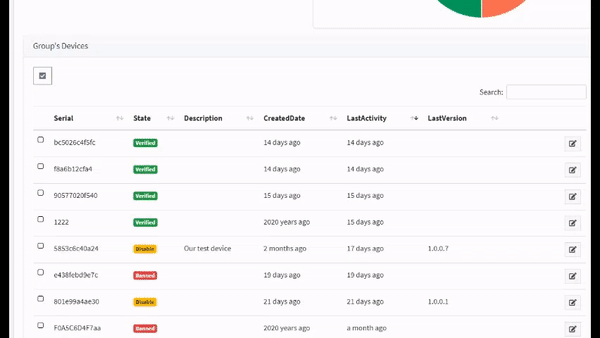Products Organization
OTAdrive uses the following organization to manage your products and devices.

Each OTAdrive user can define multiple products. Each product should have at least one 'device group' (Default Group) and each group contains an unlimited count of devices with the same firmware and configuration.
Product
You should define your product before doing anything. Each product contains several attributes (like Model, Description, Picture, etc.).
API Key
The most important note about a product is the unique APIkey. APIkey has been generated by OTAdrive automatically and you can't change it. You should get your APIkey before start to develop OTA update functionality on your device. The APIkey is accessible from the product overview section. By click on the copy button, the APIkey will be copied to the clipboard.
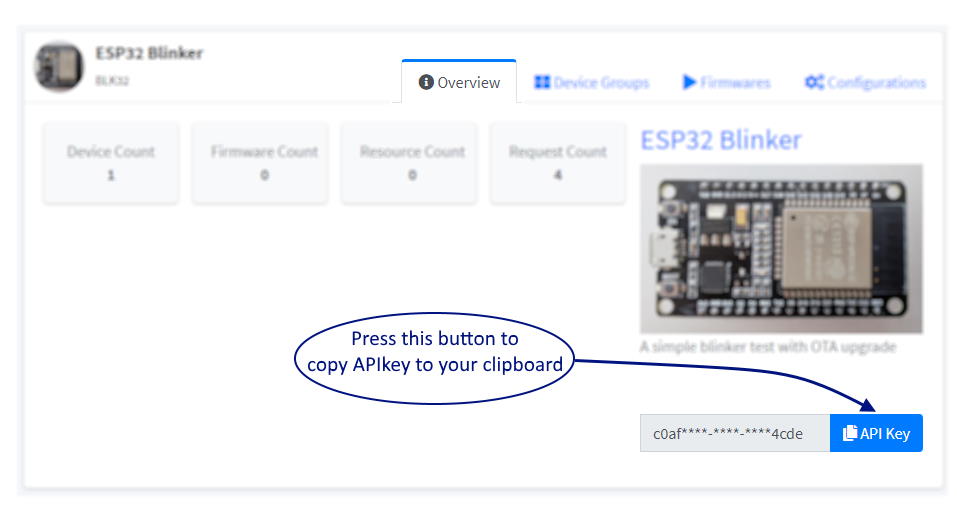
Device Group
Each Product contains at least on DeviceGroup. DeviceGroup is a set of devices with same configuration and firmware version. All devices should belong to a DeviceGroup.
Device
Device is last node of the Product tree. Device adds to [Default Group] automatically by first API call from the device. A device can contains several attributes such as battery level, signal strngh, etc. Once the device added to your product, It can't access anything until you verify it. You can verify your devuce by change its state to [verified].
A device can be in one of the following states:
| Method | Description |
|---|---|
| New | Device added to list automatically but not yet verified. |
| Verified | Device can work with no problem. |
| Blocked | You can set a device to Block state if it isn't produced by you. |
| Disabled | You can set a device to Disabled state if you want to block it temporary. |
| System Blocked | The system sets your device to Banned state if your devices reach the limitation of your account. |
You can change device state by following the video steps:
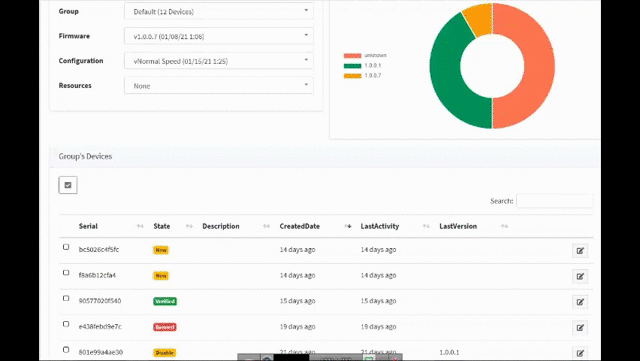
You can move your devices to another group by following the video steps: